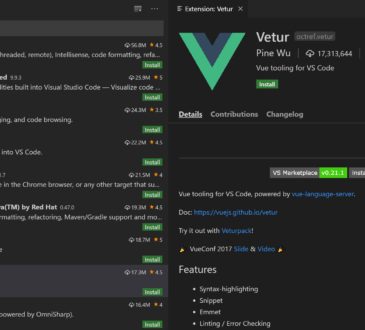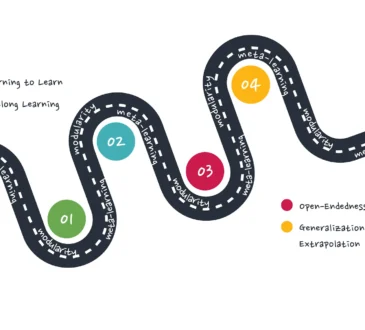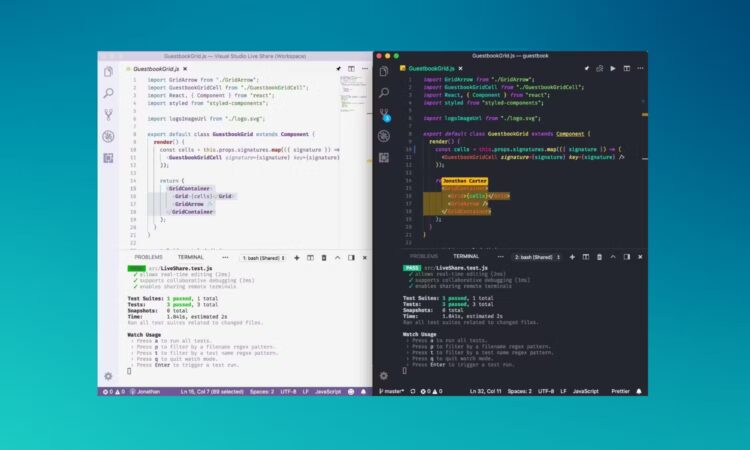
In a world where distributed teams are the norm and AI coding assistants are rapidly evolving, remote pair programming has entered a new era. What was once a Zoom call with a shared screen is now a dynamic collaboration between two developers—and sometimes, a third partner: an AI tool.
Whether you’re a team lead trying to boost productivity or a junior developer looking to learn faster, mastering remote pair programming with AI tools can supercharge your workflow, improve code quality, and enhance team collaboration.
Here’s how to get it right.
👯♂️ What Is Remote Pair Programming (Now)?
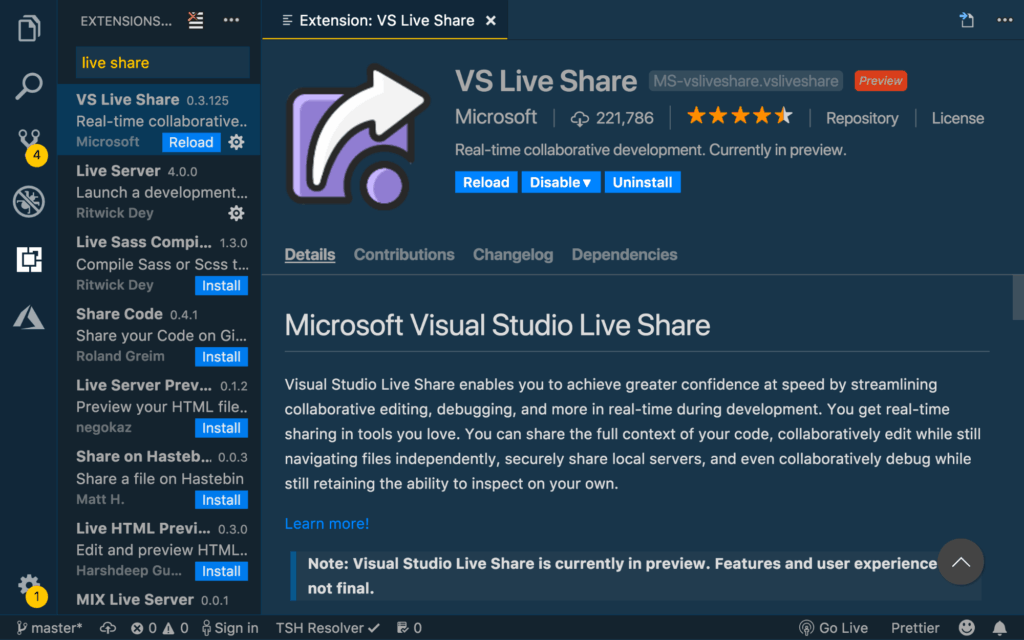
Traditional pair programming involves two developers working together at one workstation: the Driver writes code, while the Navigator reviews, thinks strategically, and provides guidance.
In the remote setting, this happens virtually—via screen sharing, collaborative editors, or tools like Visual Studio Code Live Share, Tuple, or CodeTogether.
With AI tools added to the mix, the pair becomes a trio:
- The Driver types
- The Navigator guides
- The AI assistant suggests, completes, and explains
Used well, this turns pair programming into a high-speed feedback loop of learning, writing, and reviewing code in real time.
🤖 Why AI Tools Fit Naturally into Remote Pairing

AI tools like GitHub Copilot, ChatGPT, Amazon CodeWhisperer, and Replit Ghostwriter act as on-demand copilots. In pair programming sessions, they:
- Fill in boilerplate code while you focus on logic
- Explain code to newer devs
- Suggest alternatives or point out edge cases
- Help troubleshoot bugs or suggest refactoring
- Generate unit tests or documentation
This creates a more fluid, productive session—especially in remote environments where screen-sharing fatigue and miscommunication can slow things down.
🧠 Benefits of Using AI in Remote Pair Programming
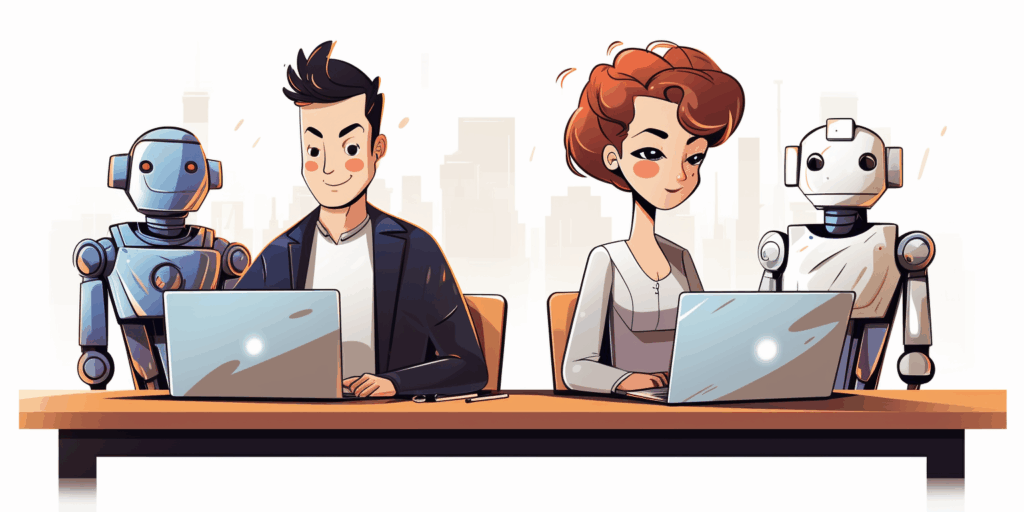
✅ 1. Faster Onboarding & Knowledge Sharing
AI assistants can explain code snippets, libraries, and error messages, helping junior developers learn faster during pair sessions.
✅ 2. More Focused Human Collaboration
Let AI handle repetitive tasks (e.g., scaffolding, basic tests), so humans can focus on architecture, problem-solving, and naming decisions.
✅ 3. Fewer Interruptions for Research
Rather than Googling in the middle of a session, ask your AI tool directly. It can suggest syntax, APIs, or even write code from scratch.
✅ 4. Asynchronous Pairing Possibilities
Developers can pair across time zones using tools like ChatGPT to leave prompt-context trails, code comments, and change explanations—like a pairing journal powered by AI.
🛠️ Tools That Enhance Remote Pair Programming with AI
Here are top tools that bring AI into your remote pairing workflow:
🧩 VS Code Live Share + GitHub Copilot
- Live collaborative coding with in-editor Copilot suggestions.
- Both participants benefit from shared AI completions.
🪄 CodeTogether
- Cross-editor support for real-time pairing.
- Great integration with IntelliSense and GitHub Copilot.
💬 ChatGPT (Web + API)
- Use side-by-side with your IDE for quick code review, explanations, and decision-making.
- Great for understanding unknown codebases during pair sessions.
🛸 Replit Ghostwriter
- Excellent for instant prototyping in collaborative, browser-based environments.
📺 Tuple or Screen.so
- Low-latency screen sharing with crisp resolution and low lag—pair these with an AI-enabled IDE for smoother workflows.
🧭 Best Practices for Remote Pairing with AI Tools

🗣️ 1. Define Roles Upfront
Decide how you want to work:
- One drives, one navigates, AI assists?
- Rotate every 30 minutes?
- Use AI only for code generation, not architecture decisions?
Clarity = focus.
🔄 2. Use the AI as a Thought Partner, Not a Replacement
Treat AI suggestions like junior dev ideas:
- Review carefully
- Discuss as a team
- Refactor if needed
AI is helpful, but it’s not always correct. Use it to spark discussion, not to replace thinking.
✍️ 3. Prompt Together
During pair sessions, prompt AI tools collaboratively:
- “Let’s ask Copilot to write this function.”
- “What would ChatGPT suggest for this SQL query?”
- “Can the AI suggest better variable names here?”
This builds a shared understanding of how to use AI as part of the team.
🧪 4. Use AI for Experimentation, Not Just Completion
Try asking AI:
- “What’s another way to implement this?”
- “Can we make this more efficient?”
- “How would this look in a functional style?”
This broadens learning and encourages creative problem-solving.
🕰️ 5. Record Decisions & Prompts
Use AI-generated suggestions as documentation:
- Capture important prompts and responses in comments or PRs
- Use them as notes for async collaborators or future reviews
This is especially useful in distributed teams where someone may pick up your code hours later.
🧗 Real-World Scenarios Where This Shines
✅ Onboarding a New Team Member
Let the senior dev drive while the junior navigates. Use ChatGPT to explain functions and Copilot to write repetitive parts.
✅ Debugging a Tricky Issue
Pair with someone on a critical bug. Use ChatGPT inline to break down stack traces, suggest fixes, or explore alternatives.
✅ Writing Tests Together
Use Copilot or ChatGPT to auto-generate tests, then refine together for edge cases and readability.
✅ Refactoring Legacy Code
AI can suggest safer ways to refactor while both devs evaluate trade-offs in real time.
⚠️ Watch Out For…
- Over-reliance on AI: Always verify logic and security of AI-generated code.
- Prompt fatigue: Be intentional with prompting. Quality over quantity.
- Lost collaboration: Don’t let AI replace conversation. It should support the pair, not distract from it.
Final Thoughts
Remote pair programming, once clunky and awkward, is evolving into a faster, more intelligent, and collaborative practice—thanks to AI. But the key isn’t just using the tools. It’s using them together, intentionally, and with trust in your teammate.
As AI becomes a third mind in the coding room, the best developers won’t be the ones who ignore it—or rely on it blindly—but the ones who know how to work with it as part of the team.
Ready to upgrade your pair programming sessions? Try integrating one AI tool into your next collab and notice the difference.