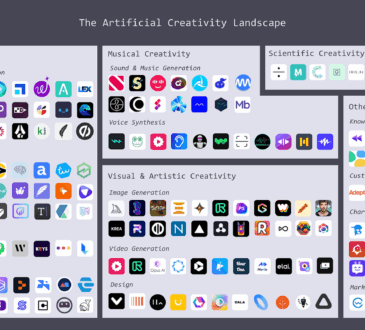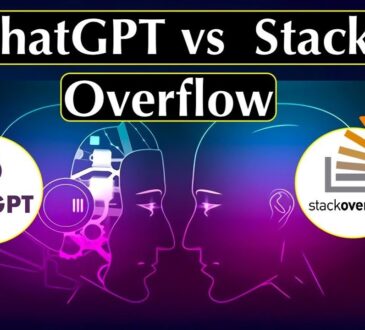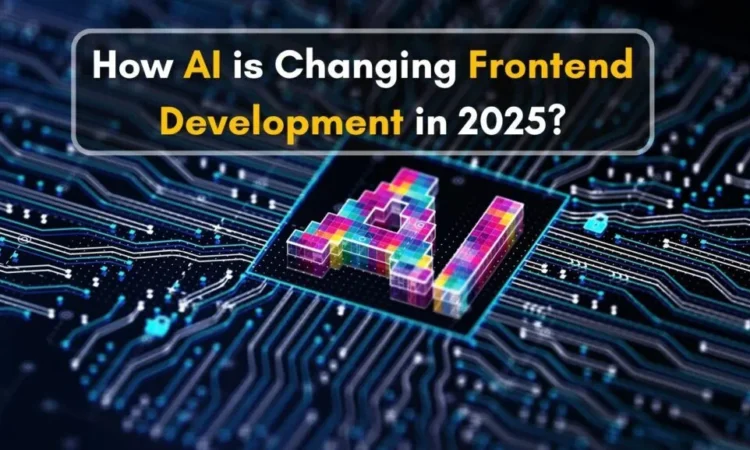
In recent years, Artificial Intelligence (AI) has rapidly become a driving force in various industries, and the world of front-end development is no exception. From streamlining workflows to enhancing user experiences, AI is playing an increasingly pivotal role in shaping the future of web development. With powerful tools and frameworks now available, developers can create more efficient, personalized, and interactive web interfaces that would have been unimaginable just a few years ago.
In this article, we’ll explore how AI is transforming front-end development, the tools developers are using, and how these innovations are impacting both developers and end-users alike.
1. AI-Powered Design Assistance
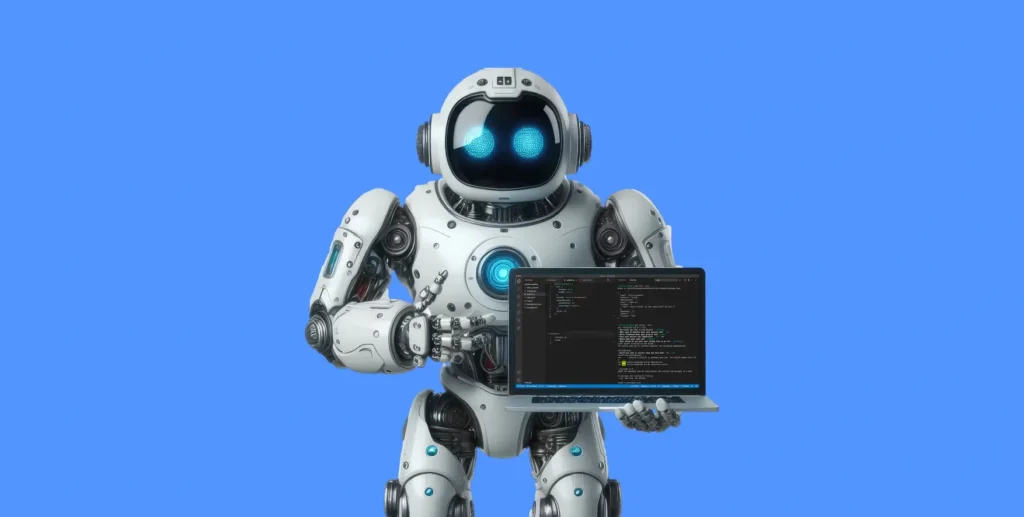
From Idea to Prototype
Creating visually appealing and user-friendly designs has always been a crucial part of front-end development. However, the design process can be time-consuming and require a great deal of skill. AI-powered design tools are now automating much of the initial work, helping developers and designers create layouts, color schemes, and user interfaces with minimal effort.
For instance, platforms like Figma and Sketch are integrating AI-driven plugins and tools that can automatically suggest design improvements, generate layout variations, or even translate user needs into UI components. These tools often use machine learning algorithms to analyze user behavior and preferences, making design suggestions that improve usability and aesthetics.
Example Tools:
- Uizard: This AI tool can convert hand-drawn sketches or wireframes into usable code, effectively shortening the design-to-development cycle.
- Figma’s Smart Layout: This feature uses AI to automatically adjust and rearrange elements on a design to fit any screen size or orientation, saving designers a lot of time.
Impact:
- Faster Prototyping: AI tools make it possible to go from concept to prototype in a fraction of the time, empowering teams to iterate faster.
- Enhanced Creativity: Designers can focus more on creativity while AI handles the repetitive tasks of adjusting and refining design elements.
2. AI-Enhanced Code Generation and Autocompletion
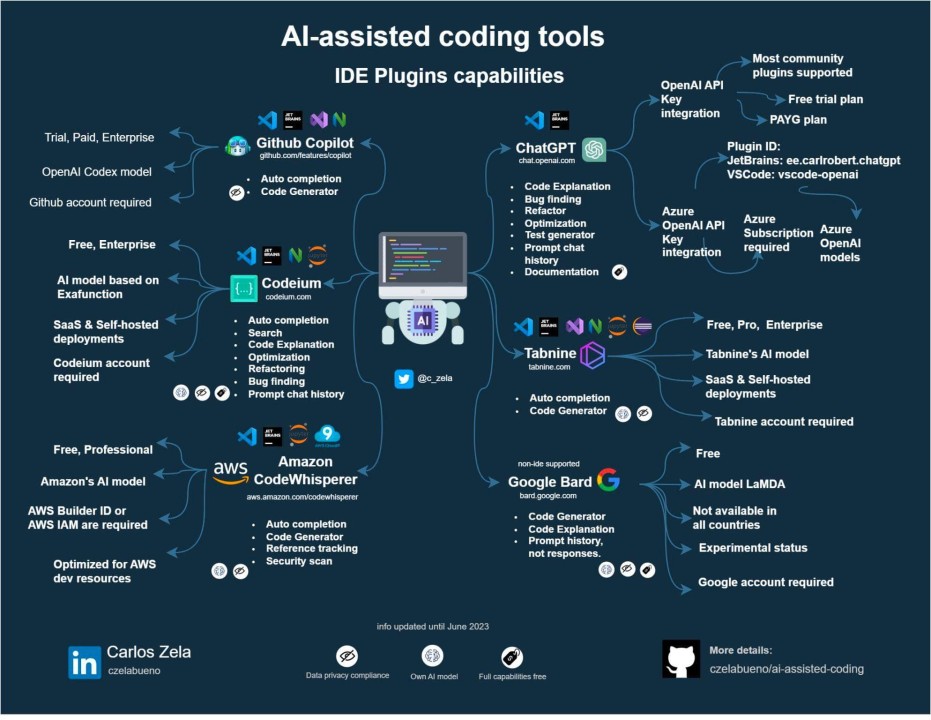
Automating Repetitive Coding Tasks
Writing the code to bring designs to life is another time-consuming aspect of front-end development. Thanks to AI, developers now have access to tools that can generate code snippets, offer real-time code suggestions, and even complete entire functions based on natural language prompts.
AI-driven code assistants, like GitHub Copilot and Tabnine, use machine learning models trained on massive amounts of code to predict and suggest code completions in real-time. These tools integrate directly into IDEs (Integrated Development Environments) like VS Code or IntelliJ, providing context-aware suggestions for HTML, CSS, JavaScript, and even newer front-end technologies like React and Vue.js.
Example Tools:
- GitHub Copilot: This tool can predict entire lines or blocks of code as you type, based on the context of your project. It helps speed up development and ensures code consistency across teams.
- Tabnine: Known for its ability to provide accurate autocompletions, Tabnine supports front-end languages and frameworks, making it a go-to for developers working in JavaScript, React, and more.
Impact:
- Increased Productivity: Developers can write code more efficiently, with fewer errors and faster turnaround times.
- Reduced Cognitive Load: AI tools handle repetitive or boilerplate tasks, allowing developers to focus on more creative and complex aspects of the code.
3. AI-Driven User Personalization

Tailoring Experiences to Individual Users
Personalization is becoming a critical factor in creating successful websites and applications. AI helps developers craft more engaging, tailored user experiences by analyzing user data and adapting the website’s content and design in real-time.
Using AI, front-end developers can integrate personalized content such as product recommendations, dynamically adjusted layouts, and personalized offers based on user behavior, location, and preferences. Machine learning models analyze user interactions, predict future behaviors, and adapt the site’s UI and functionality accordingly.
Example Use Cases:
- E-commerce Sites: AI-driven personalization allows e-commerce websites to recommend products to users based on their browsing history or similar users’ preferences.
- Dynamic UI Elements: Websites can alter their layouts based on the user’s device, location, or behavior. For example, Netflix uses AI to recommend shows and alter its homepage layout to match user preferences.
Impact:
- Enhanced User Engagement: Personalized experiences lead to higher user satisfaction and retention rates.
- Improved Conversion Rates: By tailoring content and UI to specific users, AI can drive higher conversion rates, particularly on e-commerce sites.
4. AI for Accessibility Improvements
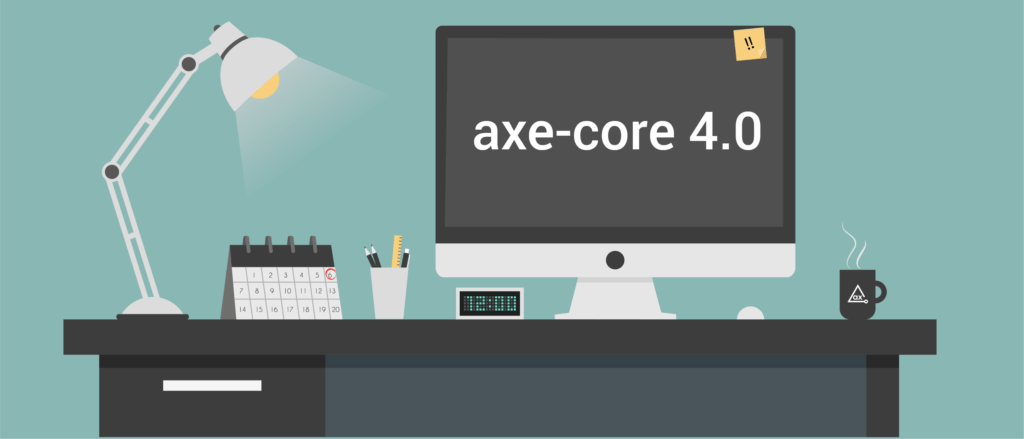
Making Web Development More Inclusive
Accessibility is a fundamental consideration for front-end developers. Websites and applications need to be accessible to everyone, including users with disabilities. AI is playing an increasingly important role in automating accessibility checks and suggesting improvements.
AI-powered tools can analyze web pages for accessibility issues, such as color contrast, font size, and the use of alt text for images, making it easier to meet WCAG (Web Content Accessibility Guidelines). AI can also be used to automatically generate alternative text for images, helping developers ensure that their content is accessible to users with visual impairments.
Example Tools:
- axe-core: This tool offers automated accessibility testing, flagging potential issues on your website and suggesting fixes.
- Google’s Lighthouse: An open-source tool that evaluates accessibility, performance, SEO, and best practices. It uses AI to provide actionable feedback on accessibility improvements.
Impact:
- Faster Compliance: AI tools help developers adhere to accessibility standards, reducing the time it takes to make a website accessible.
- Broader Reach: Making websites more accessible ensures that a wider range of users, including those with disabilities, can interact with your site.
5. AI-Driven Testing and Bug Detection
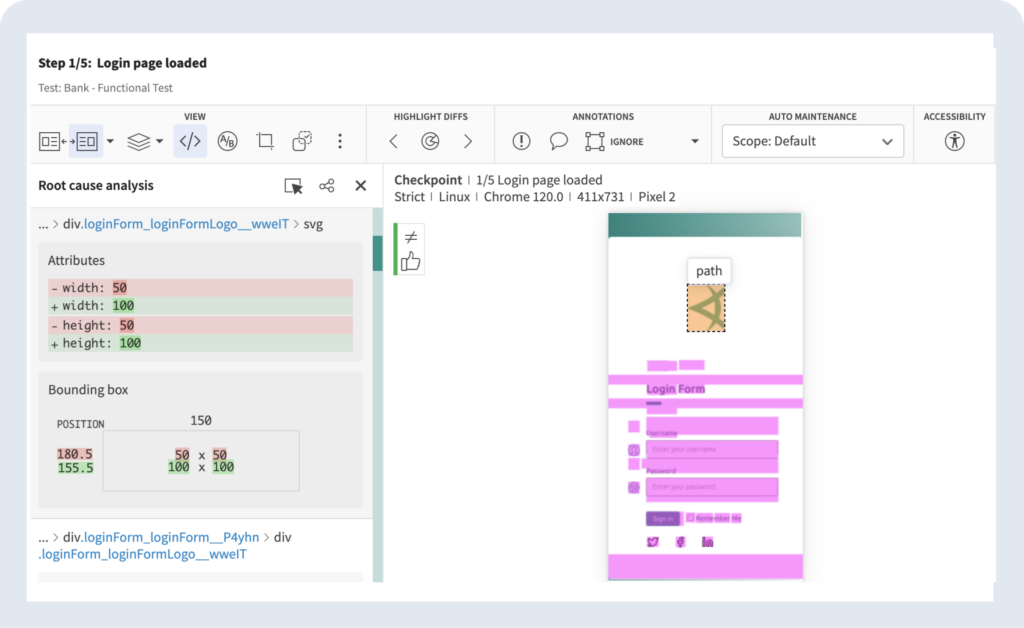
Automating Front-End Testing
Testing is a critical part of any front-end development process, ensuring that websites and applications function correctly across different devices, browsers, and user scenarios. Traditionally, this requires a lot of manual effort, especially when it comes to cross-browser and mobile testing.
AI-powered testing tools are now automating the detection of bugs and potential issues, using machine learning algorithms to identify common problems in front-end code. These tools can run tests, simulate user interactions, and report on issues like slow loading times, broken links, or layout inconsistencies.
Example Tools:
- Testim: This AI-powered testing tool automatically generates tests based on user interactions with the web application, improving efficiency and accuracy.
- Applitools: Uses visual AI testing to detect UI bugs and regressions, ensuring consistent user experiences across different browsers and devices.
Impact:
- Improved Test Coverage: AI helps run thorough tests across a variety of environments, ensuring your application works properly for all users.
- Faster Debugging: AI tools can identify issues in real-time, allowing developers to fix bugs more quickly.
6. AI for Optimizing Performance
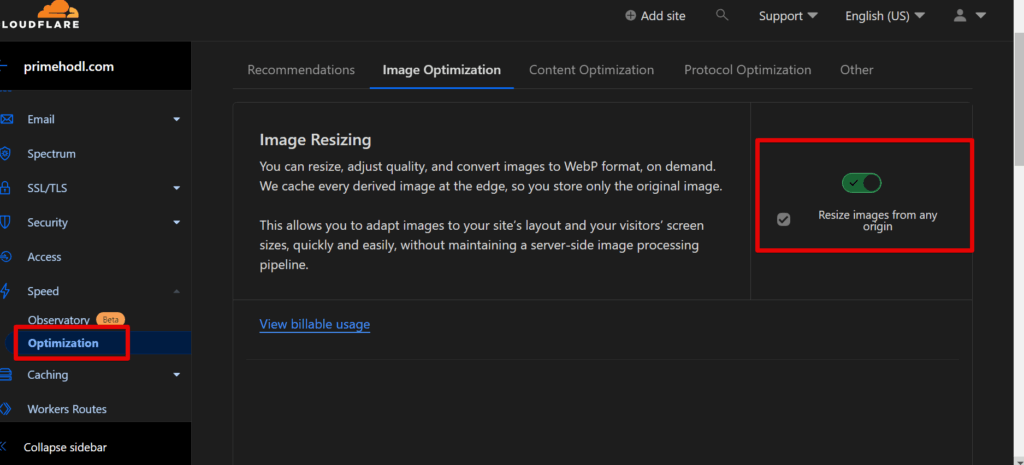
Faster Load Times and Better UX
Performance optimization has always been a priority for front-end developers, but with AI, it’s becoming even easier to automatically optimize the performance of web pages. AI tools can monitor and analyze a site’s performance in real-time, offering suggestions for reducing page load times, improving rendering speeds, and reducing bounce rates.
For example, AI can optimize image sizes based on the user’s device or network speed, automatically serving smaller images for mobile users and high-speed connections.
Example Tools:
- Google’s PageSpeed Insights: Uses AI to analyze and suggest performance improvements, such as image compression, lazy loading, and script minification.
- Cloudflare: Leverages AI to automatically optimize content delivery and accelerate load times based on geographical locations.
Impact:
- Improved User Experience: Faster websites lead to better user retention and engagement.
- Lower Bounce Rates: AI optimization reduces the chances of users leaving a site due to slow load times.
Conclusion: The Future of Front-End Development
AI is undoubtedly transforming the landscape of front-end development, making it easier and more efficient for developers to build beautiful, performant, and user-friendly websites. From design assistance to code generation, user personalization, accessibility improvements, and performance optimization, AI is streamlining many aspects of the development process.
As these tools continue to evolve, they will likely enable even greater levels of automation and innovation. For developers, this means they’ll have more time to focus on higher-level creative tasks and problem-solving, while AI handles the more repetitive and time-consuming aspects of front-end development.
Ultimately, AI is not here to replace front-end developers; it’s here to augment their capabilities, making the process of creating exceptional web experiences faster, smarter, and more inclusive.